WRITING WITH A COMPUTER
- julesfranco

- Nov 12, 2022
- 3 min read
Ah, the early 1990s. An epoch in human history characterised by denim vests, overalls, chokers, butterfly clips, N’Sync, floppy disks, and mom jeans. If you were lucky enough to experience the 90s in all their glory, all you experience nowadays is the rampant nostalgia of happier and much simpler times. If you were born after the fact...I do not know what to tell you but I can assure you it was a wonderful time to be alive. You might be questioning what any of this has to do with writing; patience is key… there is a point to all of this.
The 90s also marked the commencement of the Information Age; a period of time during which technological advancements provided society with new options of entertainment commerce, research, employment, and communication. Yep! The advancements that came about during the 90s made it possible for you to use that computer, phone, or tablet you are using to read this article. As a student of French, you utilise the internet as a valuable resource to aid your studies. You use your computer or mobile device to research. Moreover, you use your computer to WRITE! That is right, you use your computer to write.
Nothing has streamlined the writing process like the computer to be completely honest. A plethora of writing programs and software are available for free and via subscription to provide you with the tools that will ensure your success during the writing process. Such programs may help generate ideas, provide you easy access to library sources, take notes, make outlines, revise, proofread, format your footnotes and bibliography, design layout, and communicate with other writers (your writing group peers).
The most important of these writing tools is the word processor, Microsoft Word Processor and Google Docs come to mind, which encourages flexibility, essential to good writing. When you write by hand or with a typewriter (L O L, who uses those nowadays), your words appear on the page as you compose them; the process of composition and the appearance of the physical text is the same. In contrast, the word processor separates the two events. When you write in a word processor, the words appear on screen as you compose and can be easily and effortlessly fixed; no need for whiteout! You can change your text without making a mess of it and without having to retype the parts you do not want to change—adding, deleting, or moving a letter, paragraph, or entire sections with a keystroke or two and the help of your mouse. Your text is always stored in the computer: you can pull it up and make changes at any time, no questions asked. The word processor gives you endless freedom to revise your paper and should help you achieve your writing goals more efficiently than you can with paper revisions. (Paper revisions are still an essential component of the writing process!)
Many word processors are capable of producing accent marks and other foreign language characters. In addition, most word processors have search commands to help you find a single word in a text; the capability of moving or erasing whole chunks of text at once; the list is endless! Although you can type and revise your paper using only a few of your word processor’s capabilities, the more functions you are familiar with, the easier writing with a computer will be.
Whether you save your work directly on your computer or upload it onto a cloud storage service, make sure you upload your work on a removable hard drive or thumb drive just in case. Technology is not always reliable and issues may arise; hard drives crash, no internet access to access your documents saved on the cloud, etc., The nice thing about living and writing in 2022 is that your work is automatically saved for you as you type on many programs and if an unexpected shortage causes your computer to lose power, your work will be restored upon startup; this feature would have been nice to have when I was a student years and years ago.
To prepare your computer-written essay for group discussion in your writing groups, I would suggest uploading your document on Google Drive, for example, there you can read, re-read, discuss, and edit your paper as many times as you would like. As you read, think about the aspects of your essay that you would like the group to discuss. Insert your questions or comments into the text in the appropriate places using the notes function available on the majority of word processors; if using an older program, write using capital letters to distinguish the edits/notes from the original text.
Get the complete Writing With a Computer Guide by signing up and visiting our forum.


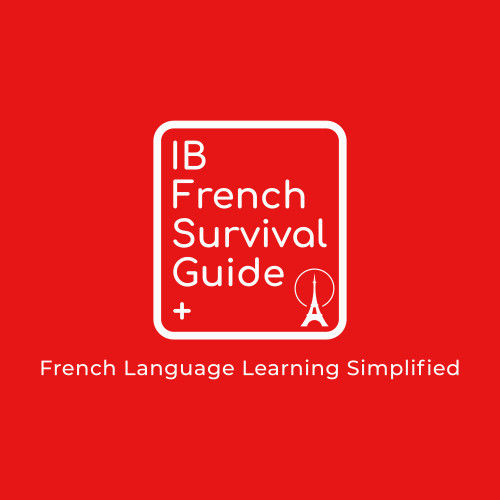
Comments